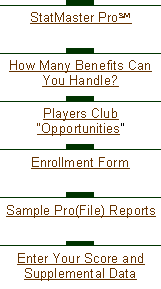
|
|
Sample Profile Reports |
|
Please click on the Links below to view Sample Profile's for Birdie E. Parmaster who
played one round in California and another one in Florida during August 1999. The first Sample Profile is a
single round profile from a round of golf at
Encino Golf Course
in Encino, CA and the second Sample Profile is a single round profile from one of two rounds of golf at Disney's Eagle Pines in Orlando, FL. The third sample Profile is a
cumulative profile from the two rounds at Eagle Pines
. The fourth sample Profile is a cumulative profile which
shows the cumulative average and totals for twenty-two rounds in 1999. Every one of these reports is a snapshot of your game on that day you played. Together, they offer an quantum leap over training without knowing where you are so you get to where you want to be. Over time as you begin to see the trends in your game, you can make the necessary adjustments and refinements to achieve your goals in the game of golf. Your profile can be used in a variety of ways to improve your scoring. The statistics
revealed in your profile will identify many, many opportunities for reducing your score. Simply review your
profile with your teaching professional and you can begin to practice with a real plan in mind.
Your weekend play and those tournaments you enter will yield more promising results when you know exactly how to
approach them. Now, you can whittle the game of golf down to a size that you can manage --
one area at a time. Use the links at left to view the four sample Pro(files). These
reports were created for web viewing. However, your reports are created using Microsoft Excel. This gives you powerful formatting, viewing and printing options. You can use Excel to view and print your
profile in color from any computer with an internet connection. This means that you can request your
Profile with a simple Email from anywhere in the world. As you and your instructor
review and evaluate your profile, you can begin to learn the techniques needed to
practice smarter and score lower. Now that you have a Profile, you
can begin to focus your training on those "opportunities" that have been revealed through
StatMaster Pro. Anyone who has played the game of golf knows that your game is always a
work in progress. None of us can take our game lightly and hope to get the fullest enjoyment from
this greatest of games. So, let StatMaster Pro help you ensure that you are going in the right direction. Your StatMaster
Pro Profile is your key to taking control of your game! In addition to a Single Round Profile report for each
round of golf played during the month, you will receive a Cumulative Profile for every course
where multiple rounds were played. And you also get a Monthly Combined Cumulative Report of all
the golf courses you played each month by the 5th of the following month. This Profile shows
your overall statistics for all golf courses played during that month. It also includes four
categories that are represented in a graph that gives you immediate feedback. It compares your round(s) results in these categories
over time or against the other categories. This will allow you to do trends on your Birdie
Conversion percentage for the month or for any number of previous months. This
information is Dynamic and can be used to apply instruction and training to affect the numbers.
Focused training CAN and WILL help to lower your overall score and reduce your
handicap. |
|
Sample Profiles Disney's Eagle Pines Single Round Profile Encino Golf Course Single Round Profile Eagle Pines Cumulative Profile |
|
Phone: 402-553-5532 Fax: 402-561-0074 |
|
Home | How Many Benefits Can You Handle? | Player's Club "Opportunities" | Enrollment Form | Sample Profile Reports | Enter Your Score and
Supplemental Data | Learning Golf | Why You Need A Profile! |
